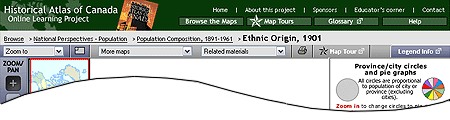
On each Map page there is a Topbar section with a number of standard functions.
These are dropdown menu selections or buttons that interact with the map or
pop up related web pages.
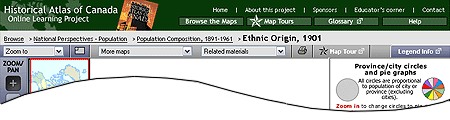
Zoom to: Dropdown menu lets user Zoom to a specified area on the main map.
Key map: This button ![]() toggles the small KEY MAP location map on and off.
toggles the small KEY MAP location map on and off.
More maps: Dropdown menu lets user launch other maps in the same chapter.
Related materials: Dropdown lets user pop up different text or graphic pages
within the same chapter.
Print: This button ![]() allows one to create a printable version of the map.
allows one to create a printable version of the map.
Maptour: This button launches a guided exploration of the maps and other
information in the chapter.
Available only for selected chapters.
Legend Info: This button pops up a detailed information page about the
symbols and data on the map.