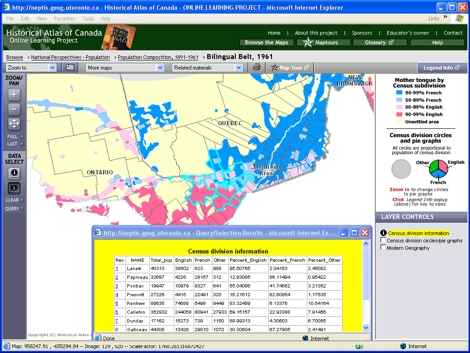|
 |
Try This:
- On the DATA SELECT toolbar , click on “QUERY.”
- In the Query box that opens, for “Percent French greater than or equal to” choose “90%.”
For the other three statements, choose “Exclude from Query.” Then Submit Query .
|
|
 |
Notice ...
- A pop-up box with a table of 49 rows opens, responding to your query.
(You may have to click on “More Records” to see all the entries. )
|
|
 |
Consider!
- You have here a demonstration of the concern about tiny percentages
raised on page 5 of this Maptour.
- Many opportunities exist for analysing language data.
|